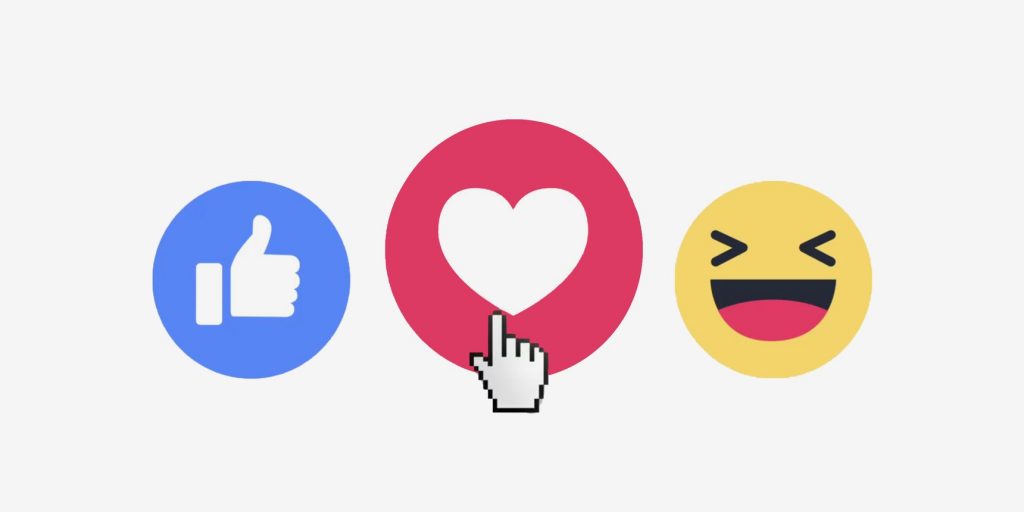Doing NPS survey can be both fun and scary. But it’s useful data to understand what the customers and especially the users think about your product. I’ve seen a lot of companies starting doing surveys inside their product – which is great! And if you are part of this process with implementing it into the system – good for you.
What is NPS?
Net Promoter Score. Asking your customers through a survey with the question “How likely are you to recommend [Product] to a friend or a colleague?” on a scale 0 to 10. Simple as that.
With this question you can benchmark your product to other companies and evaluate and improve your product. It’s a powerful question where you understand what your users are experiencing your product.
So, listen to this.
You have the NPS up and running in your system or through e-mail – and you are sending out this question for every new user added to your system, and by automation sending them the same question a few months later. You have the data and your analyst team going through the scale and the comments – every six months you are proudly presenting the result with the rest of the company and it all becomes a fairy tale for success.
But what I want you to do is to start sending some love to your users every time they hit a 9 or 10 with a personal message from the support team or responsible sales person. Imagine how powerful this will be when the user gets this virtual high five with a big thank you – wouldn’t you agree that the user would cast the same vote next time?
This is how I give some love to our promoters
I call it “Automated love”. Well yeah, there are a lot of customers answering our NPS so there would be no time in letting every sales person sending out a real e-mail to our promoters thanking them.
In our system we use Wootric for sending out the NPS every six months to our users. Every score is sent to MailChimp where we also have the user attributes such as company name, e-mail address, product type and latest NPS score. The power in MailChimp is that they have a trigger named “Changes in a subscriber’s audience field” (MailChimp recently changed the name from List to Audience) with the note “A subscriber’s field in your audience, [audience/list], changes to a specific value”.
What we did was that we created an automated campaign with our members list and added this trigger with a two hour delay from when the value in the field NPS score changes to a 10.
Every time someone hit a 10 in our NPS survey – two hours later (weekdays only) the promoter will receive this kind of e-mail:
Merge fields and merge tags in MailChimp
What we also use in this template are the merge fields/tags with data points on this list such as “First name”, “NPS Score”, “NPS Product”, “Sales person name” and “Sales person e-mail”. Since we have two different products, we control the content of the e-mail with the merge field “NPS Product”, the code looking like this:
Formula with words
If the NPS score changes to 10, send this e-mail ?
If NPS Product field contains Avinode – the content should be Avinode Sales person and Avinode Sales person e-mail with Avinode logo.
ElseIf NPS Product field contains Schedaero – the content should be Schedaero Sales person and Schedaero Sales person e-mail with Schedaero logo.
Else we use a fallback with Avinode Group details if NPS Product field is empty.
There you have it.
Last words
This is not rocket science, but it’s powerful in how to showing love to your customers in an easy way.
The only thing with this setup is that you need to make one automated for every value, so if you want to send an e-mail to your detractors or to every user rating what ever number, you will need to make a new automation. So in total 10 automation’s for all scores.